Unfortunately, it isn’t straightforward if you wish to upgrade to Windows 7, and are currently running on Windows XP (which almost the entire world is!). The biggest difference (from a Windows Vista user currently) being that all your programs will have to be re-installed! Yup…all…! Thats your Office, iTunes, Picasa, GTalk, Skype…everything…!!
Thats quite a pain…and unfortunately no way to get out of it.
However, Windows has been kind enough to come up a step-by-step tutorial to help current XP users migrate to Windows 7. It basically uses the Windows Easy Transfer, which creates a backup of all your files and settings (kind of the File and Settings Transfer Wizard, but this time compatible with Windows 7).
Here is the step-by-step tutorial (Right Click and Save-Link-As)
Upgrading from Windows XP to Windows 7
The web-version of the tutorial can be found here